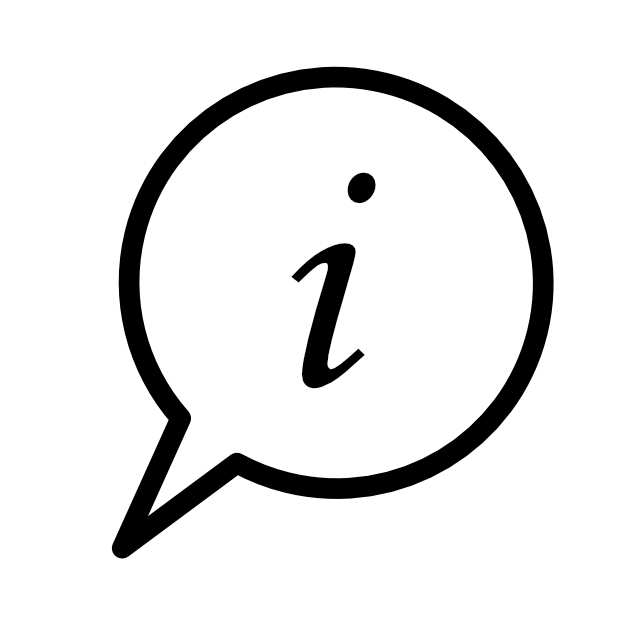Bachelor's and Master's Degrees
The following procedure applies to all Bachelor's and Master's degree programs at the Faculty of Business, Economics and Informatics, explicitly including the Master of Science UZH ETH in Quantitative Finance and the intermediate MSc degree in the fast-track Doctoral program (Track C).
Please allow enough time to plan for graduation.
Table of contents
Preparatory steps
First read the information about graduation in the relevant regulations (framework ordinance and program regulations).
Be sure to also follow the instructions in this information sheet (no later than the beginning of your final year of study). The information sheet also contains a checklist that can help you plan your graduation.
Information sheet and checklist for graduation (PDF, 225 KB)
It is imperative that you be enrolled on the combination of study programs (major and minor) from which you would like to graduate in your final semester. Otherwise, your degree cannot be processed.
Information on the use of the Study Progress & Graduation app
In the Student Portal the new app “Study Progress & Graduation” will be available. The app allows you to track your study progress, edit your graduation proposal and register for graduation. In this way, the app accompanies you through your studies from enrollment to graduation. This means that you may have to assign the academic achievements in the app yourself. You can find detailed instructions in PDF format and as an introductory video on the website of the Student Services department.
In the app, you can see your program requirements, i.e., the requirements you must meet to graduate according to the applicable program regulations. The academic achievements that can be credited towards the degree are assigned to the program requirements. In this way, you can see which program requirements you have already fulfilled by means of a simple traffic light system. This allows you to track your study progress and identify where academic achievements still need to be made.
The information sheet attached above helps you for your general graduation planning. We therefore recommend to consult it at an early stage (at the beginning of your final year at the latest).
At the bottom of the page in the download section, you will also find an app manual, which lists your exact study program combination and points out the most frequently encountered technical challenges as well as the corresponding solutions.
If you are affected by transitional regulations due to the new Framework Ordinance and Program Regulations (RVO22 / SO22), it is possible that you will not be able to assign certain academic achievements in the app as a compulsory module or to the core elective or elective area. The reason for this is that only the new curriculum according to RVO22 / SO22 is registered for all study programs.
Procedure in case of problems If you are stuck using the "Study Progress & Graduation" app, please contact the Dean's Office at graduation@oec.uzh.ch. After a preliminary analysis, we will get back to you via email or with a suggested Zoom appointment for a joint meeting. |
Registration
Registration for graduation is now done in the app “Study Progress & Graduation”. You can register for graduation as soon as you have completed your program requirements. Be sure to note our registration deadlines and other important graduation dates.
Please also note that we will review your graduation proposal and make any necessary adjustments in this context.
Students who wish to leave UZH after graduation may withdraw from the university, provided they have completed all the required academic achievements for graduation. If academic achievements are still missing, the enrollment must be maintained.
Basic principles applied for processing degrees
The degrees are processed according to the following principles:
- Chronology: In the app, older academic achievements are credited before more recent ones, i.e. the completed modules are taken into account in chronologically ascending order.
- Period of validity of ECTS credits: ECTS credits can be credited towards a degree at the Faculty up to five years after they have been earned (Study Regulations Section 5.1). A completed assessment level is an exception to this rule, as it may be credited towards a degree indefinitely. The app does not show credits that may have expired. However, the period of validity is checked during the review of your graduation proposal. You are therefore responsible for planning your studies accordingly.
- Excess modules: Based on the chronological crediting, the app automatically determines the excess modules. These are not taken into account in the degree.
- Achievements not credited towards the degree: Excess achievements will only be shown on the Academic Record if you assign them appropriately in the "Individual achievements" container.
Documents and diplomas
You will receive three documents when you complete your degree: an Academic Record, a Diploma and a Diploma Supplement. The Academic Record serves as confirmation of having graduated. You will receive all documents in German and in English.
The final documents will be sent to you by registered mail after the Faculty Board has validated the degrees.
Transition from Bachelor's to Master's program
Information on the rules governing the transition from a Bachelor's to a Master's program can be found on the following page.
Withdrawal from the University
Students who have completed their studies and do not follow a subsequent degree program at the University of Zurich must withdraw from the University via online semester enrollment.
Withdrawals from the University are administered by the Student Administration Office and become effective as of the end of a semester. Registering for graduation and withdrawing from the University are two separate procedures.